

Using WordPress enables you to share content and files with your website visitors easily. Being an advanced content management tool it offers a default option to upload downloadable files. Also, you are able to make them available for your website viewers. Yet, this default option has a limited number of features to embed downloads as well as it does not offer file management functions. That is where downloads manager plugins come in handy. These are great alternatives to the WordPress default functions offering such advanced features as access restriction, downloads counter, file management, etc.
In some cases, many website owners decide to limit the number of downloads on WordPress. There are too many reasons for this. For instance, they might want to restrict some files based on the site user role. Or else they might decide to enable the download access only for subscribed or paying users, etc. Fortunately, there is an easy way to limit the number of downloads through a feature-rich and very user-friendly plugin – Shared Files Pro. So, in this article, we will discuss how to limit the number of downloads per file using the Shared Files Pro plugin.
If you present digital downloads on your WordPress site then it is important to keep tracking the number of downloads as well as who is able to download them. This helps to optimize your WP site user experience. When limiting the number of downloads and the availability of a certain file you can reduce your data stealing risk from malicious users.
Simply put, limiting the number of file downloads on WordPress enables you to protect your website, keep your site users safe, as well as receive helpful insights about your website users’ engagement with your content.
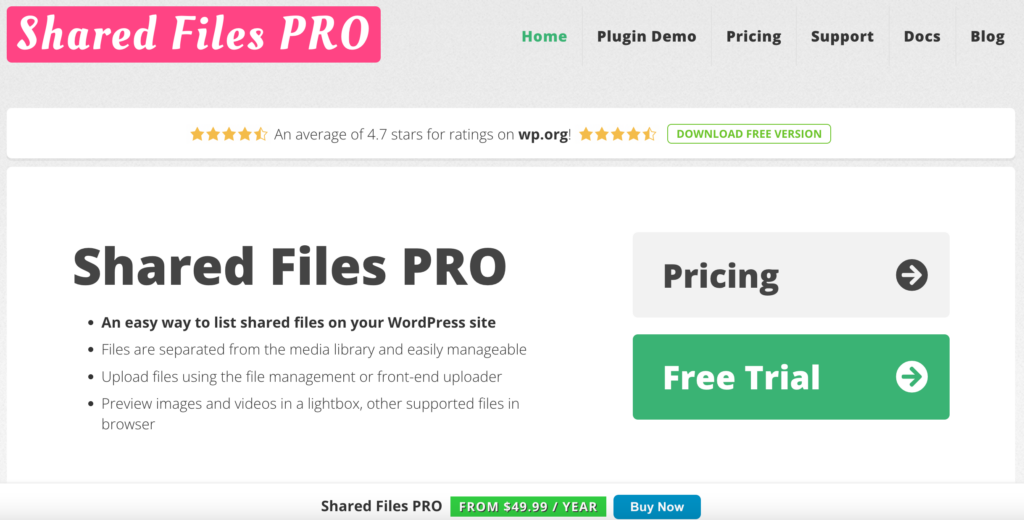
When choosing a good file upload and management tool on WordPress you will meet so many different plugins available. Yet, there are important criteria you have to take into account. So, among them is a download lock meaning that the tool enables limiting document downloads. Also, document organization, download history, and easy embedding of downloadable files are essential features.
So, if you look for an easy-to-use download manager and file sharing plugin having all of the mentioned features then you should look no further than activating the Shared Files Pro plugin. The main purpose of this plugin is to present a list of downloadable files that is very user-friendly and simply managed.
It provides a good user experience on WordPress enabling website owners easily list shared files, and upload any files needed with the help of a front-end uploader and file manager. Also, users are able to preview lightbox images, videos, and other supported files.
Among the biggest benefits of this plugin is that the files are separate from the media library. Other features include:
Among the most useful features of the Shared Files Pro plugin is enabling the website owners to limit the number of downloads per each of the downloaded files. This is a great opportunity to take control of the files separately and limit the download number only to a preferred one.
Although the plugin developers offer a Shared Files free version having a 4.7 out of 5-star rating on WordPress the Shared Files Pro version has more professional and advanced features to utilize.
The annual activation prices differ based on the plan you prefer:
All of these plans provide a free trial period as well as a 30-day money-back guarantee.
The users will enjoy using a great plugin with high quality and fast replying customer support service.
Limiting the number of downloads with this plugin is a matter of a few clicks. The following sequence of actions will help you to conduct the process very easily and quickly.
You need to click on the Shared Files from your Admin Dashboard menu section.
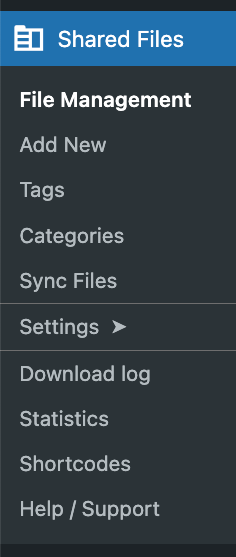
From the uploaded files you should choose the one, you want to limit the number of downloads.
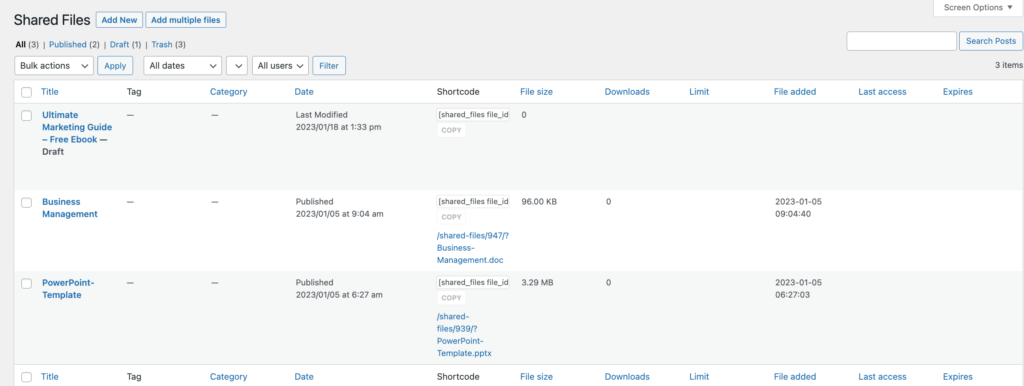
In the File info section, you should notice the Limit downloads section. Here you have to write the number you define for this file download. When the set number is reached the users will not be able to download the file anymore. Also, the admins will receive an email notification informing them that the maximum number of downloads was reached.
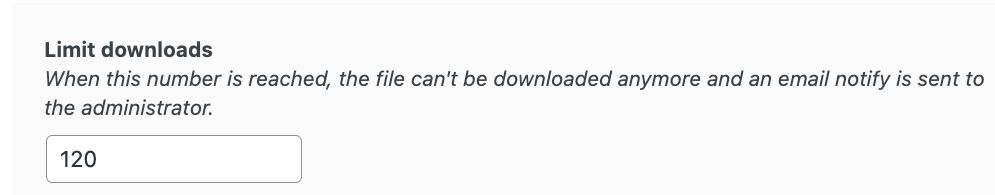
Just a few steps and you will make the needed changes very easily without hassles.
In the Notification email section, you can write an email address that will be used for notifying messages related to this file.
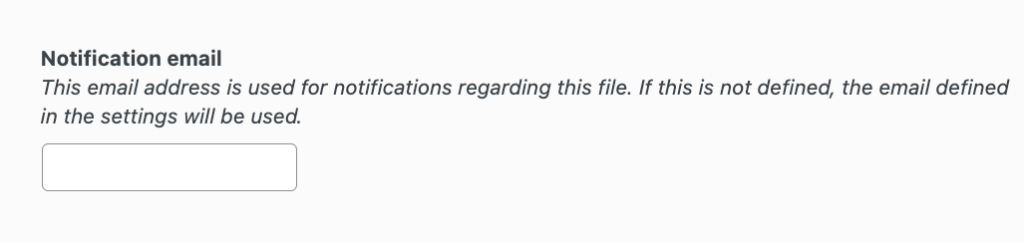
Besides limiting the number of downloads, you are able to make other restrictions, such as:
Expiration date – in this case, you set a certain date. So, when it is the current date, the admins receive an email notification. Also, the file is highlighted in the administrator list as an expired one.
Restrict access for users – you can mention some users in an empty box below so that only those users will see the file.
Restrict access for roles – in the presented list you can choose the user roles you want to permit access to the restricted files. The list includes not only the default roles of WordPress like Administrator, Editor, Author, etc. but also some roles added based on your website activations.
Password protection – this will protect the file with your set password. So, you can give that password to the users you choose to give access to this downloadable file.
Presenting digital downloadable files on WordPress is a great choice to grow your business sales and website traffic. Yet, by deciding to upload these types of files to your WordPress site it is important to use a good file management plugin that will allow you to take control over the downloadable files, and track how many times they were downloaded. These insights will help you to improve your marketing campaigns as well as understand which type of materials your targeted audience likes on your site.
In this case, the Shared Files Pro plugin offers a great user experience, quick and easy results, and full control over your uploaded files in an aspect of restrictions and limitations. Its user-friendly design with descriptional notes in front of any option will help you to share and list files on WordPress. With its advanced settings, you will be allowed to manage a big group of documents having many layout features and shortcodes to make the file sharing and inserting process even easier than you might think. With Shared Files Pro’s free trial period and refund opportunities, you are able to see its beneficial features in use.
So, have a try of the Shared Files Pro plugin and make sure your downloaded files and documents are managed quickly without any hassles.